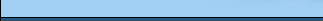|
General
- Glossy adds a menu bar and a command
bar to the Microsoft Word user interface. All functions are
accessed from within Word.
-
Glossy highlights (comments) in your document all terms found in
one or more glossaries.
- Moving the cursor over a
highlighted term pops up a window with the translations. A single mouse-click
or keyboard shortcut inserts the translation at the cursor position.
- The auto-translation feature
automatically replaces all highlighted terms or
words with their translation.
Glossary management
- Create an unlimited number of
glossaries or terminology databases and work with several glossaries at the
same time.
-
Use profiles to group glossaries or terminology
databases for a specific client/project.
- Import glossaries from Trados (R)
Termwatch, flat files or Word documents. Export glossaries to Word tables or
lists.
Web page translation
-
Supports most types
of web pages: *.htm, *.html, *.asp, *.aspx, *.php, *.php2, *.php3,
*.cf, *.inc, *.asa, and others.
- Automatic identification of
translatable text including relevant meta-tags, image ALT
attributes, relevant VALUE attributes, and others. Webbot contents can be excluded or
included for the identification of translatable
text.
-
WYSIWYG display of Web documents: Glossy uses your
Internet browser to display both the original document as
well as your translation. Just click on a button and see
your work displayed in your browser.
-
Full support of practically all language alphabets
through the UNICODE standard.
-
Possibility to manually mark any scripting code
messages/texts as translatable (simply select text and click
on a button).
-
Show/hide HTML code right within Word. Automatic colouring of
non-translatable text for detailed analysis of HTML code.
Colours can be customised.
- Easy proof-reading through
optional display of original text on top of each
translatable segment.
- Batch import/export of web pages. Prepare an entire site for translation with Glossy.
Language support
- Supports all languages installed on user PC. Support for double byte
languages such as Chinese, Japanese, etc. Bi-directional
language support (Arabic).
- Terms may contain characters from
different alphabets (e.g. Greek letters inside an English term).
-
Automatic
identification of web page encoding: Arabic, Cyrillic, Eastern-Europe, Japanese, Chinese (Big
5 and others), etc.
- On demand Glossy adjusts the CHARSET
attribute of the translated web page. This ensures that the
results are properly displayed in the browser.
-
A multi-lingual preview option generates a
UNICODE version of the translated page (very useful if source and target
languages use different alphabets).
System requirements
Want to know more? Then browse our "hands on" samples.
| |
|