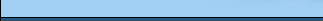|
Translating web pages without the hassle
If you have already translated HTML files you
will probably know how difficult it is to find an HTML editor
which is well-adapted to the translation work. Your client
will accept no excuses if the layout of your translation is
not exactly the same as that of the original document.
Life would be so much
easier if translating web pages was as easy as
translating any other document.
Web translation made easy
With Glossy you translate web pages
right within Microsoft Word and without all the
hassle... It even counts the number of words or characters to
translate!
The following diagram shows you how all this is possible:
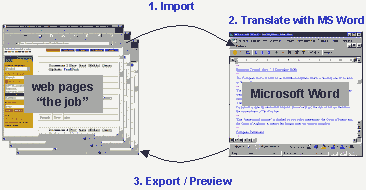
And this is how it works:
1. Open Microsoft Word and choose the
Import Web Page function. Glossy will now analyse the
web page and automatically identify all the bits and pieces of
text that require translation.
2. The result is a normal Word document
containing all translatable texts. Simply translate one
segment after the other. You want to use the MS Word
spellchecker? No problem, you are working with a Word
document!
3. At any time you may preview
the results in your browser. This is very handy when you
want to understand the context in which text appears on
screen.
Once you have finished your translation
Glossy creates the final HTML page (export).
With Glossy your translations will
always be properly formatted. No more technical
problems!
See it in action...
Languages, languages
With Glossy you translate from English into Japanese, from
Chinese into Arabic... Any language your PC supports is
supported by Glossy as well.
Pages can be easily
previewed in the browser at any time during the
translation process.
See it in action...
Not yet convinced?
Read on to learn more about Glossy features or browse the " hands on"
samples.

|