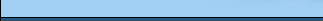Hands-on #3
 Sample 1
Sample 2
Sample 3
Sample 1
Sample 2
Sample 3
Sample 3 is all about
languages. Be it Chinese, Arabic, Czech, Russian,
Japanese, ... Be assured, Glossy "understands" any
language.
8. A Chinese
sample
Take a look at the following screen. It is a Chinese
(Big 5) web page that we will now translate into English.
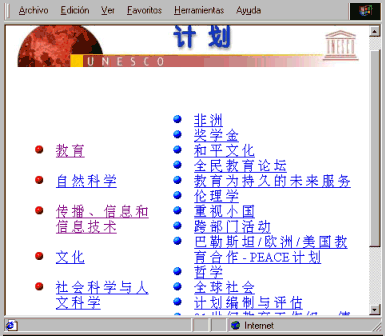
Use the Import Web Page option
in Glossy and you will be presented with a standard Word document as shown
below.
Simply translate one after the other each block of text and, well, your
work is already finished...
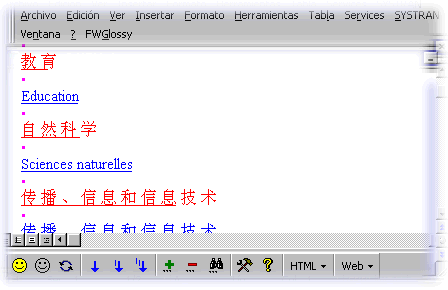
Remember: red
indicates the source text, blue is the
translation. In the above screen we have translated the first two
URLs (URLs are underlined).
How does our translation look like in the
browser? Have the format and layout been preserved as they should?
Click on the Preview button and here we go:
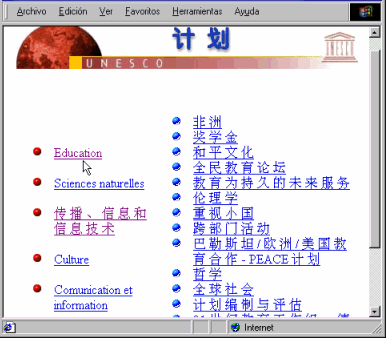
9. A word on
languages
Glossy supports any languages supported by your
PC. These include languages written from right to left such as
Arabic as well as texts encoded in double-byte (e.g. Japanese) or
Unicode (universal encoding standard).
A special browser preview mode ensures that
characters of different languages are always displayed correctly. In
the example above we have seen English and Chinese characters on the
same page. You translate from Japanese to Russian? Both Cyrillic and
Japanese characters will be shown. (This option requires Microsoft
Explorer 5 or Netscape Navigator 5).
Once you have translated all text
segments you are ready to send the result to your client. Go to the "Export
Page" option and save the final HTML page.
10.
Afterword
With Glossy
we wanted to create something easy to use, which can handle your terminology
and makes web page translation fun.
Give it a try and
tell us your opinion.
Go to previous sample...
|