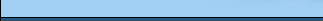|
Do I need a registration code for the trial version?
No. Simply click on the "Cancel" button in the registration screen and you will
be able to test all functionality of Glossy without limitation. It is not
necessary to enter a registration code.
How do I order Glossy?
Foreignword is now selling Glossy through our partner and distributor My-Xml.
Please order Glossy from their Glossy order page.
The setup program tells me that Word cannot be found
This annoying problem happened on some configurations. Please contact us
in case of problems.
Non-latin characters are not properly displayed when moving the mouse over a
highlighted term in Word
Some version of Word 97 are not capable of displaying Greek, Cyrillian, Chinese
or other non-Latin characters inside the yellow popup window. Word 2000 or
later does not cause display problems.
Some terms are not highlighted during parsing although I know that they are in my
glossary
This problem has been corrected with the latest version of Glossy.
What shall I do when I find a bug?
Please have a look at the chapter below. We recommend that you download the most
recent version of Glossy. First uninstall your current version and then install
the newly downloaded one. Please note that the setup program will overwrite the
sample glossary that is included with Glossy. If you have added terms to it
make a backup first.
How do I upgrade to the latest version of Glossy?
First, uninstall Glossy, then download the latest version and install it.
Please note that your user profiles will be reset, i.e. you will need to
recreate them and again attach your glossaries. Your glossaries will not be
touched by the upgrade.
How can I see my version of Glossy?
Go to the configuration screen (where you define user profiles) and select About
Glossy from the Help menu.
Contact us
If you have any question on the product please click here for
contact details.
|