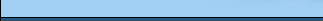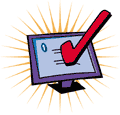 |
Download and test the trial freelance edition of Glossy during 30 days (at no
cost)!
IMPORTANT: Glossy does not work with Windows Vista
Download
Glossy Freelance Edition
(glossyinst.exe, 4.5 MB)
To buy Glossy please go to the ORDER PAGE
Once the order is processed you will be sent the registration information to
unlock the downloaded trial.
|
System requirements
Glossy requires the following components:
-
Intel (c) Pentium 166 MHz or higher.
-
Microsoft (R) Windows 95, 98, 2000, ME, NT4 (Service Pack 3), XP (Windows Vista is NOT supported)
-
Microsoft Word 97,XP, Office 97,XP, or higher
-
Glossy occupies approximately 6 MB of disk space.
Installation steps
The (single) file you are going to download is a self-extracting installation
program. Simply double-click on the downloaded icon and follow the
instructions.
Please note:
-
Close Microsoft Word or Microsoft Office before starting the installation.
-
If you have a previous version of Glossy installed, uninstall it first by
using the Add/Remove Programs command in the control panel.
-
If you are using Windows NT, make sure you are logged in as a user with
administrative privileges.
Once installed, start Word and you will see a new menu bar as well as a new
Glossy menu in Word. When the registration screen pops up please click on the
Cancel button to continue evaluation of the software.
Uninstalling
To uninstall Glossy, select the Add/Remove Programs icon in the Windows Control
Panel, then highlight Glossy X.X and click Remove. Please close Microsoft Word
beforehand.
|